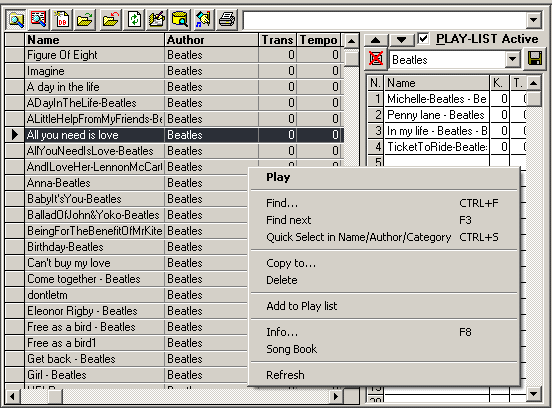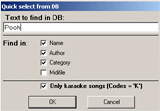|
How you can create a DB quickly ?
Look at "Support-Tips"
section
- New
Create new DB
- Open
Open DB thar already exists
- Close
Close DB in use
- Select
Select from DB using requested criteria and
sort. You can use SQL language and save selection as "Query"
to recall it next time.
- Scan/Import
Hard-disk scan to search and import in DB
multimedia files.
- Query maintenance
Manage registered "Queryies" (delete,
rename)
- Repair/Compact database
- Modify DB
Active/Deactive modify mode on DB.
- Search
lyrics/errors on midi files
Find on midi in Database files that contains
lyric and/or errors.
- Search
duplicates midi files
Search forduplicates midi in Database.
- Songs
report
Print songs report from DB selecting and/or
ordering on used "Query".
- Print
preview of songs report
Display a print preview of songs report.
Require MS Office©
- Normalize
Name/Author
("G" shortcut)
|
Functions
can be activated using right button of mouse
-
*Play
Play selected song
*Find
Find text in DB rows (Title, Author, etc.) -
*Find
next
Find next element
-
*Quick
Select
Select songs
from DB for requested string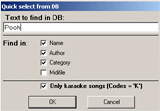
Copy to
Copy current file in selected directory Delete
Delete current row in DB and relative file -
*Add
to play list
Add current song to Play-List
-
*Info
Information on current song (Midi format, N.tracks, Text & Lyrics)
-
Song Book
To view and printingl Song Book
Refresh
Window refresh
|
.gif)
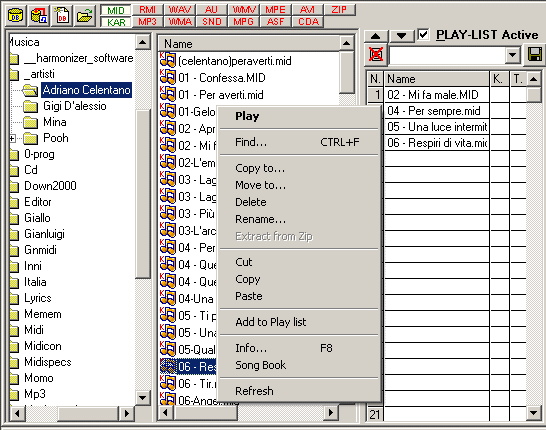
.gif)