.gif)
|
Professional
Multiplayer Karaoke
|
|
|
|
||
|
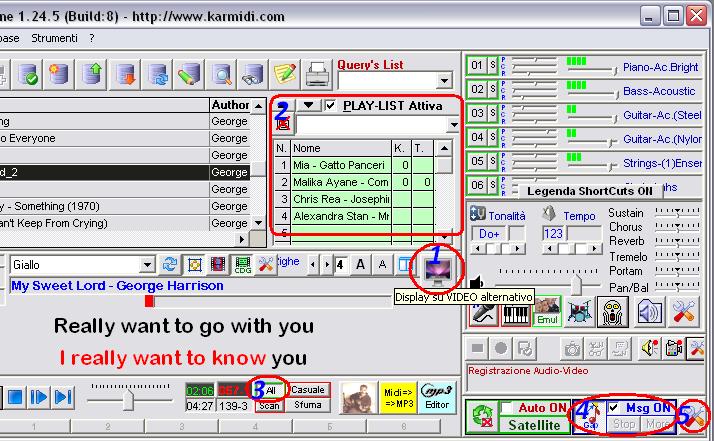 |
By clicking the button referred to in
paragraph (1) we enable the Video /
External Monitor.
The MG can also be used without the use
of 2 ° video but as we will see with some limited functions.
We prepare a play list ( see FAQ ). It 'can also load a playlist already set up (eg a ladder or Pianobar Dance Group), in this case, just choose from the dropdown menu at the top. When using the SATELLITE the playlist is automatically populated and managed by the system and then you do not make any kind of intervention. So that the MG can be up and running you need to select ALL of the key players (step 3) that causes sequential execution of the songs from the playlist. It too is handled automatically activated if the system SATELLITE With us is that the Music-enabled by pressing the Gap in paragraph (4). In that same area is possible or not to display messages during the MG and using the buttons Stop / More terminate or extend the respective period of time prepared. The key referred to in paragraph (5) serves to set the options that are explained below. |
Options
 |
In paragraph (1)
you can choose the length in seconds of auto-Music Gap up to a maximum
of 65. "This time can be modified interactively during the MS with the
buttons Stop / More. Stop the MS ends and begins to fade, More lengthens
the period of another period as set in the parameters, what if a course
is a review by the KJ who need additional time, then you can stop at any
time with "Stop"
In paragraph (2) you can choose the time of "nuance" (Fade Out) of the MG. In paragraph (3) you can select whether the MG and the way in which:
Warning! We speak of "songs" but in practice can be any audio or video media item. Then, midi, kar, mp3 or video advertising or promotional! In the case of video will not be displayed messages. In the case of messages from SATELLITE video on demand will be excluded from the randomness in order to prioritize messages. In paragraph (4) you can select the volume level during the MG with a percentage increase or decrease. |
Basically, once loaded the playlist, and with the parameters set in the right way the program can do everything by himself without any operative intervention. But as you saw it you can always willing to intervene on the controls for adjusting the service to the need for quotas.
Let's see what is displayed on-screen during the Mega Music Gap
 |
 |
Here are two examples of display next to the big screen. The first refers to an advertisement the past during the "Music-Gap" between a song and the other, the second is during a karaoke song. Appears at the top in both the current song and the next to give the possibility to prepare for the next user. Recall that in the Music-Gap can also be displayed dedications specifically requested by the customer through the system SATELLITE . |
.gif)
|
|
